
I love when these big companies talk about how green and environmentally responsible they are, but then their actions just demonstrate the opposite. Microsoft did that on October 14th when they ended support of Windows 10 requiring an upgrade to Windows 11 to ensure you keep getting security updates (something that is a must given the current security landscape). The only problem is that there was an estimated 160 million to 200 million PCs running Windows 10 on October 14th that are not compatible with Windows 11. Sadly lots of those devices will end up contributing to the already existing enormous e-waste bin. Or will this be a making lemonade moment and finally give the linux desktop movement the bump we have been waiting for the last 10 years? One of the 200 million PCs is my Surface Go (o the sweet irony, a Microsoft device that they have turned their back on) so I decided give the Linux route a chance!
Backstory
So the last time I tried to go the Linux route for my home laptop was at the end of 2004 and due to all sorts of driver issues I was pushed into the amazing golden age arms of Mac OS X with their Aqua GUI and real Unix BSD under the hood. What an amazing time it was. I learned to enjoy computers again and with every new release of OS X I read the release notes line by line marveling at the improvements and installed without fear and found everything was just better after the upgrade. And NO problems. You think I exaggerate, but I do not. It was truly a special time. But as the Confucians can tell us, not all good things last for ever, and there came a point that things stopped working after upgrades and Apple started doing all sorts of bat shit stupid things like removing scroll bars (something they themselves invented to give you an idea of where the fuck you are in a document) that there came another moment when I had to make the switch again and in 2019 I went back to Windows, but as I was still not so sure, I went with a super reasonably priced Surface Go, the same that Microsoft left us out in the cold on October 14th.
The Leap
So given my prior driver experience 20+ years ago, I really expected that the Surface GO to give me all sorts of problems and started searching the internet and asking ChatGPT for recommendations on a specific distribution (distro) that would be most compatible. But from the post and websites I kinda got the feeling that almost any distro would work fine so I decided to go with Debian as that is what I always use on my Raspberry Pi’s and have the most familiarity, at least in a non gui setting. So I prepared a USB boot drive and made the leap!
The Results and experience
OMG. How far the Linux normal user desktop experience has come!!! I think Debian is using Gnome as the GUI and it is just a joy! Every single thing I have tried has just worked. From a super straight forward installation process, to the surface pen, to using the device in portrait fullscreen mode to read a comic book, to connecting via a USB dock with external monitor mouse and keyboard EVERYTHING just works! And I do not remember my Surface Go ever being this fast! In fact I have written and prepared this post entirely on my new Surface Go that has been saved from the e-waste bin and will give me years more use! Yea!
Update 3 Weeks Later: I now use my SurfaceGo much more than I have had used in a long time as it is super quick and very small and portable. Everything I have wanted to do I have been able and the GUI is very intuitive. I am truly convinced Linux is ready for prime time and probably will grab an old laptop and install Debian on it for my mother-in-law and that will be the true test.
Lots of boring details about install process
- First I used Rufus to prepare the boot USB drive:

- Then from within Windows told I told it to reboot in recovery mode:
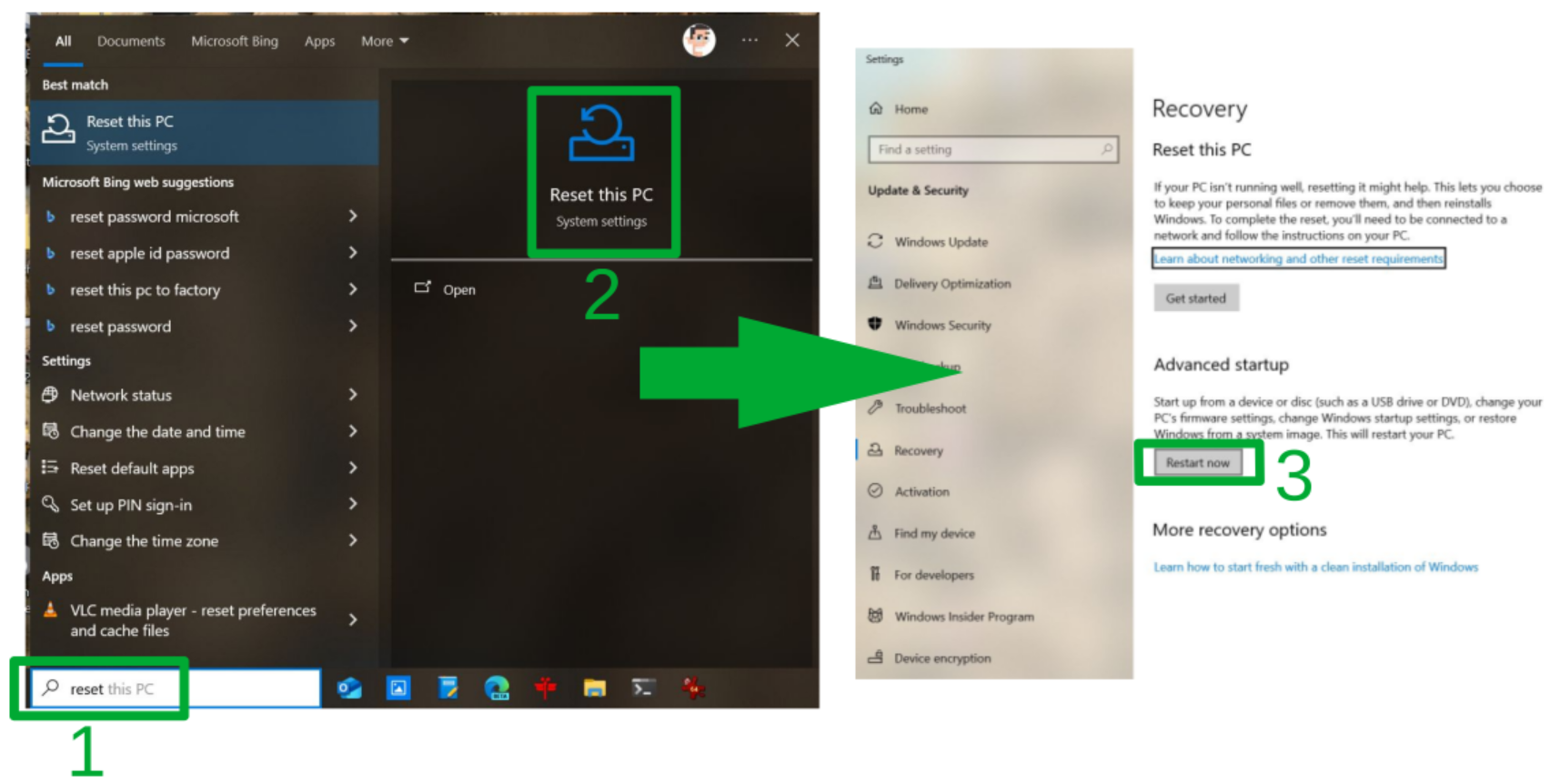
- Then you “Use a device” to boot from the USB:
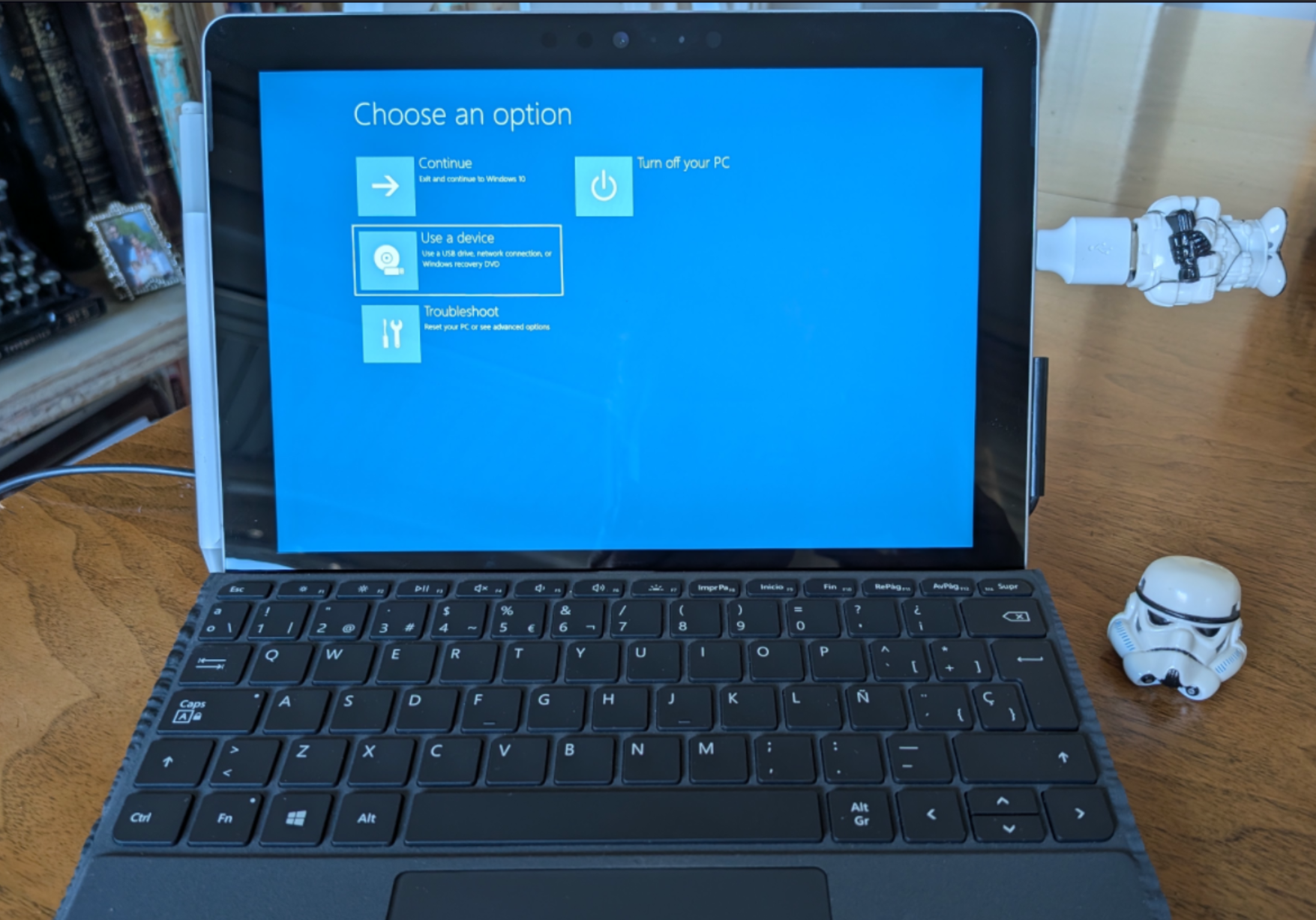
- Then you figure out which is the USB and boot off of it:
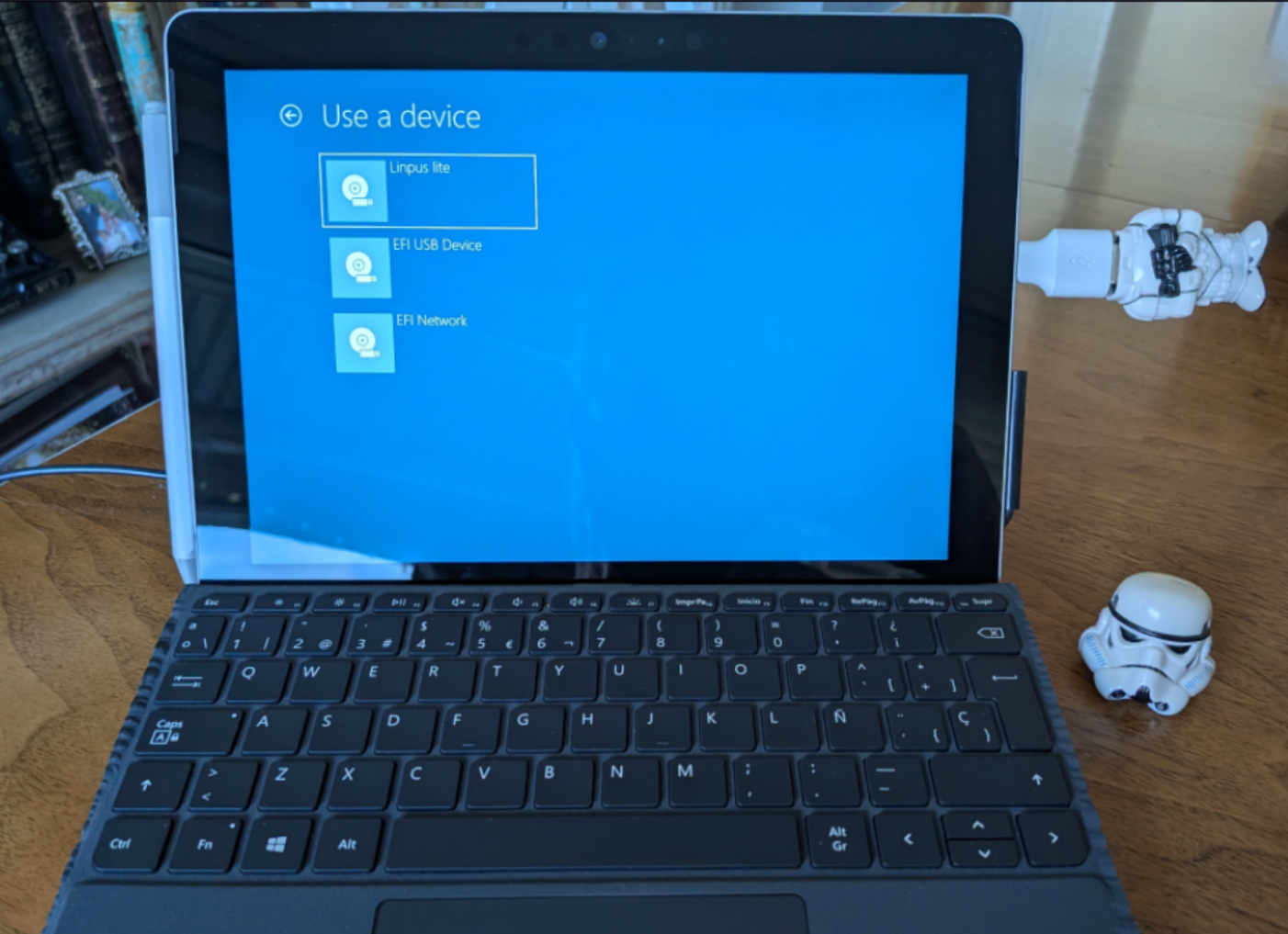
- And bark like a dog we are ready to rock n roll!:
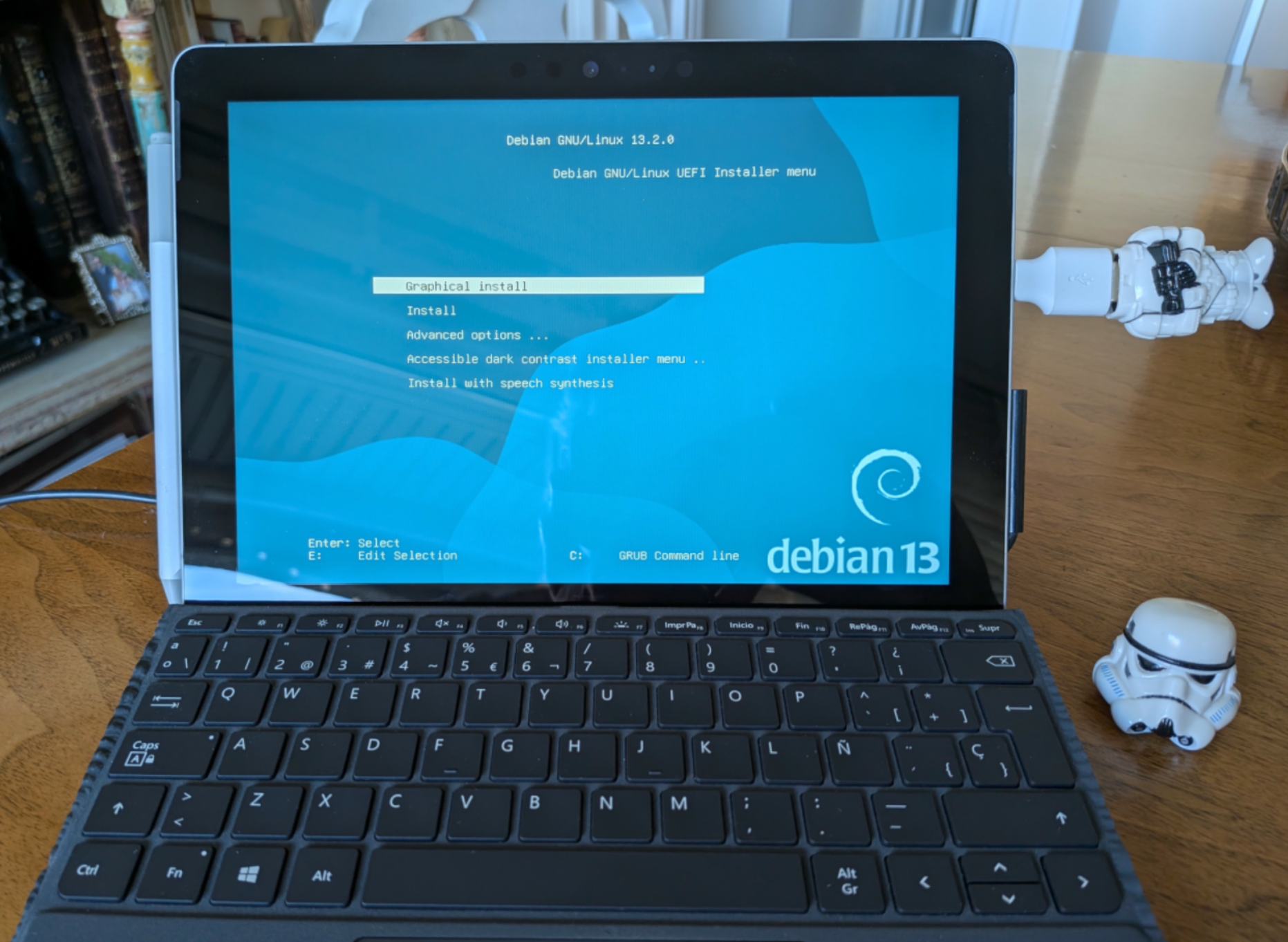
- I will not include screen shots of the whole process of configuring Debian, but it was all straight forward and painless and at the end of the process I was rewarded with a new GUI I have no idea how to use, but am finding it super easy very beautiful:

Links, References and things that helped with this
- This guy did the same and from him I got the trick on how to use recovery mode to boot off the USB: Running Linux on My Surface Go
- How to get maximize and minimize buttons on windows in Gnome: Install Gnome Tweaks from app store
- How to configure wine apps so they are correct resolution: run *winecfg” -> Graphics -> Screen Resolution
Thanks for reading and feel free to give feedback or comments via email (andrew@jupiterstation.net).