
This week I had the opportunity to explore a new mobile device operating system, Sailfish OS, something that does not happen every day, so it was a special week!
Here is snapshot of my mobile OS journey up until now:
- Palm OS: 1999-2006
- Windows CE: 2007
- iPhone OS (later changed name to iOS): 2008 - 2015
- Android: 2015 - Current primary device
- Sailfish OS: November 12th 2024
So read on for what drew me to Sailfish OS, how the installation process went, and my first impressions after a week of use!
Why
I have been eyeing Sailfish for a while now as an alternative to Android, but have always realized it would be tough to have it as a primary device as I only have one mobile for both personal and work and the work side of things requires special considerations and softwares for compliance requirements. So I could never justify the expense of a used compatible Sony Xperia device just to play with it, but a need for a second device arose: a mobile device to stream music in the cabin. My first idea was to just use the device that was given to me originally by work that has been sitting in a drawer gathering dust for the last few years since I discovered the amazing photos that are possible with the “a” line of Google Pixel devices and bought one, but I discovered a little security thing I did not know about: FRP (Factory Reset Protection). As this device I had not used in a looooong time, and when I did use it, it was always for testing and hacking, I found that I had no idea what the PIN was and none of my google accounts worked to unlock it. Not wanting to contribute to even more e-waste, I spent lots of time trying to get around FRP, unfortunately unsuccessfully. I even pulled out an old laptop from the closet and went to the darker side of the internet and downloaded multiple tools with who knows how many backdoors, front doors, trojans and other gifts it left installed on the laptop. It is always reassuring when downloading something from a page that states “don’t worry that your antivirus programs detect this as a trojan, it is a false positive”… This particular tool looked promising and for a minute I thought it even had worked:
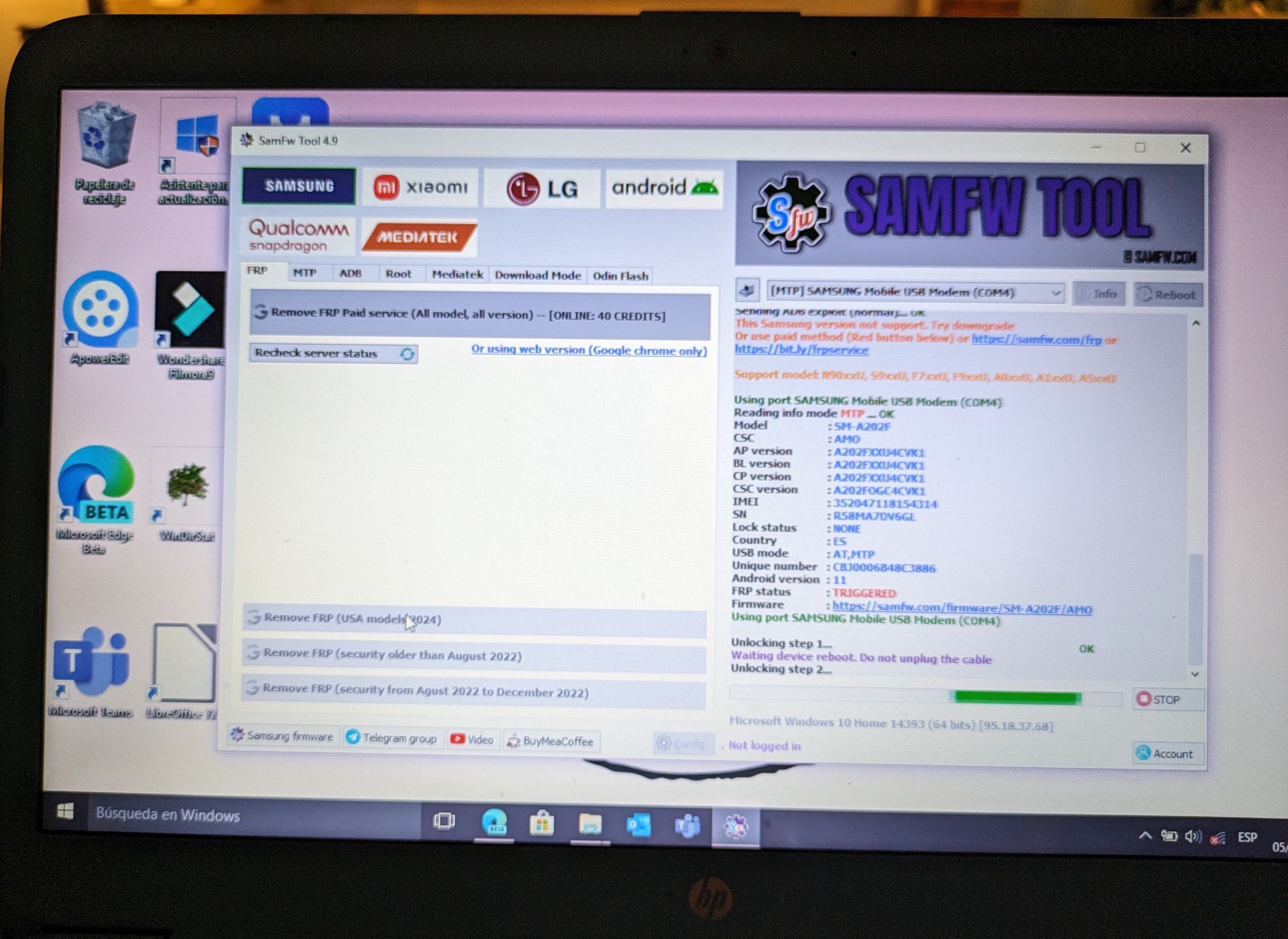
but alas no. So I stuck a sticky on the phone with a note that it was bricked and left it at the front desk at work where I was assured they would have it properly recycled, and then began looking on Wallapop for a cheap device to stream music. And seeing how much everyone was asking for their old devices (I guess no one wants to go through the hassle of selling something for 5 bucks which was kinda my price point) I suddenly remembered Sailfish OS and said this is the perfect opportunity to scratch that itch!
So first, let me give you an introduction to Sailfish OS provided by ChatGPT with the prompt please provide me a two sentence intro to sailfish os covering what it is, historical lineage, and why one would want to use it:
Sailfish OS is a Linux-based mobile operating system developed by Jolla, building on the legacy of Nokia’s MeeGo with a focus on privacy, open-source principles, and a gesture-driven interface. Designed for users seeking an alternative to mainstream platforms, it offers Android app compatibility alongside a unique, independent ecosystem.
So I focused my Wallapop searches to a compatible device and quickly found a Sony Xperia XA2 that was an order of magnitude greater than my price point, but these digital itches sometimes get expensive to scratch. It was then just a matter of waiting for the arrival and confirmation that the device was in fact compatible and alas it was a H3113 so onto the installation phase of the journey!
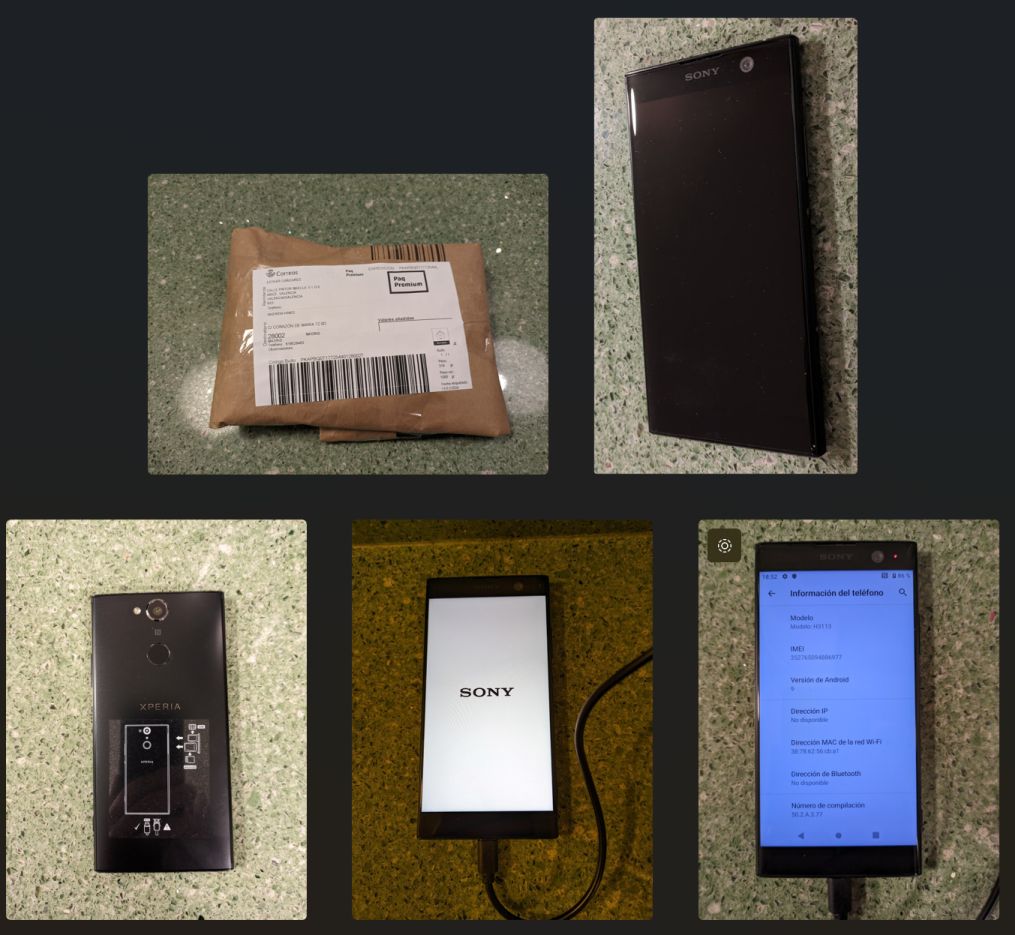
Installation
Here I would like to take my hat off to Jolla the owners of Sailfish OS for providing such a detailed installation process. For the Sony Xperia XA2 it is a seven step process, but counting all the sub steps there is a total of 41 steps, some with very intimidating names like Unlock the bootloader, but really the instructions considered everything and even anticipated and warned about some different outputs that could be encountered making it for a very straight forward process, despite the real complexity of the task at hand: installing an aternative operating system on a mobile device.
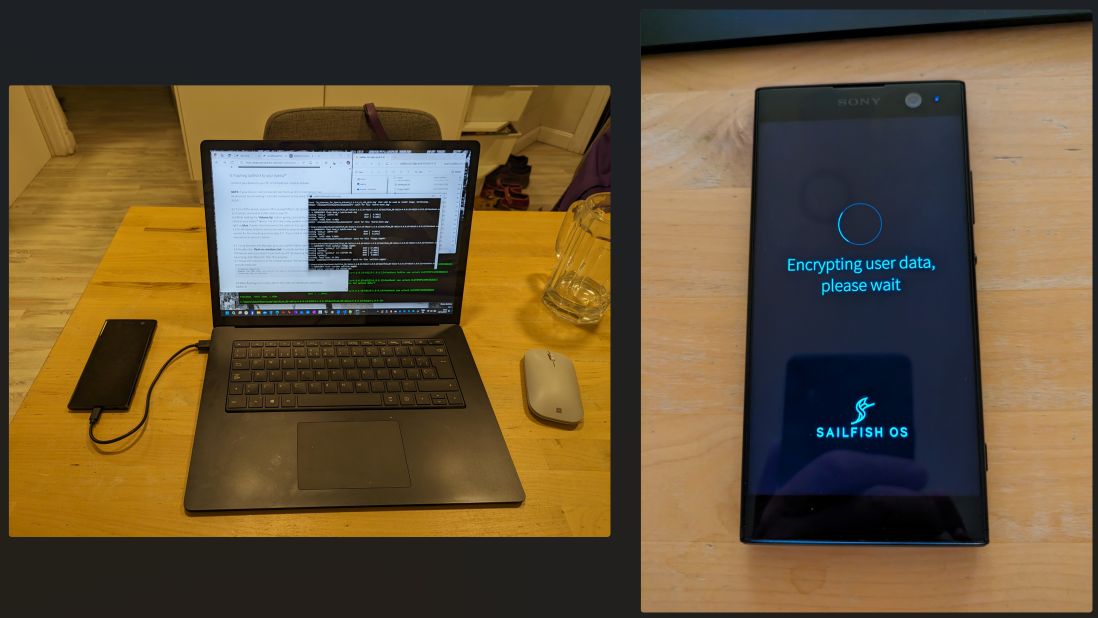
Impressions
So has the digital itch been scratched? Oh yes it has! I am thoroughly enjoying finding finding how the developers have found other, creative ways to do common tasks that it would seem Android had just limited to copying and imitating what Apple had designed for a touch based interface. Especially useful and cool is the drag down to get access to menu options allowing one hand navigation and utilization of apps:
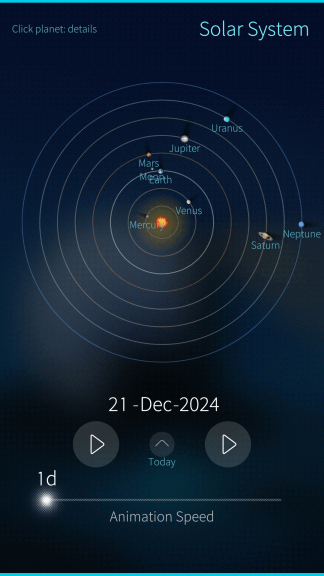
As the primary use is intended to stream music, I first focused on getting the two sources of music working: Pirate Pig Radio (more about what that is some future post) and Spotify. Pirate Pig Radio is just a radio stream that I open in a browser I was terrified to get an unsupported media error on first load. After an initial panic I was able to re-encode the audio as MP3 instead of OGG format and was very happy to be streaming the Pig on the Sailfish OS Sony XA2! Spotify took a couple of days as I first tried to get a native duo of applications (here native means Sailfish OS applications and not Android applications) to work unsuccessfully. I then focused on getting Android compatibility enabled and working which was easy and involved getting a Sailfish OS license for 25€ (which after the amazing instuctions and amazing experience I was more than happy to pay) and installing an application from the Sailfish store on the device that provides the Android compatibility subsystem. Once Android Spotify was working I looped back and spent two days trying once again unsuccessfully to get the duo of applications to work by compiling them on the device. I was able to compile and start the command line Spotify API interface (librespot) but the gui part (Hutspot) resisted sufficiently that I had to give up. The impression I have is that this combo was used when Sailfish’s ability to run Android apps was not so evolved, so other solutions were developed, but once it matured and the Android version of Spotify worked there was no longer a need for an alternative and it kinda became abandonware (at least the gui part that is only for Sailfish).
With the two primary use applications working, I have been playing with other native applications in the Store which understandably does not have the number of apps available in Google or Apple’s stores, but has more stuff than I had anticipated. It seems there is, was, or has been a somewhat vibrant developer community, which is always fundamental (watch this video of Steve Job’s return to Apple in 1997 that nails this point). At some point I am going to try and use the phone as my primary device and see if it is possible, but that will have to wait as next week I have business travel and I don’t want to be experimenting with a new OS while in a foreign country. So hopefully more later on Sailfish OS!
Links, References and things that helped with this
- Sailfish landing page
- Jolla landing page
- Computer History Musuem page where if found Steve Job video
Thanks for reading and feel free to give feedback or comments via email (andrew@jupiterstation.net).