My reMarkable arrived today!
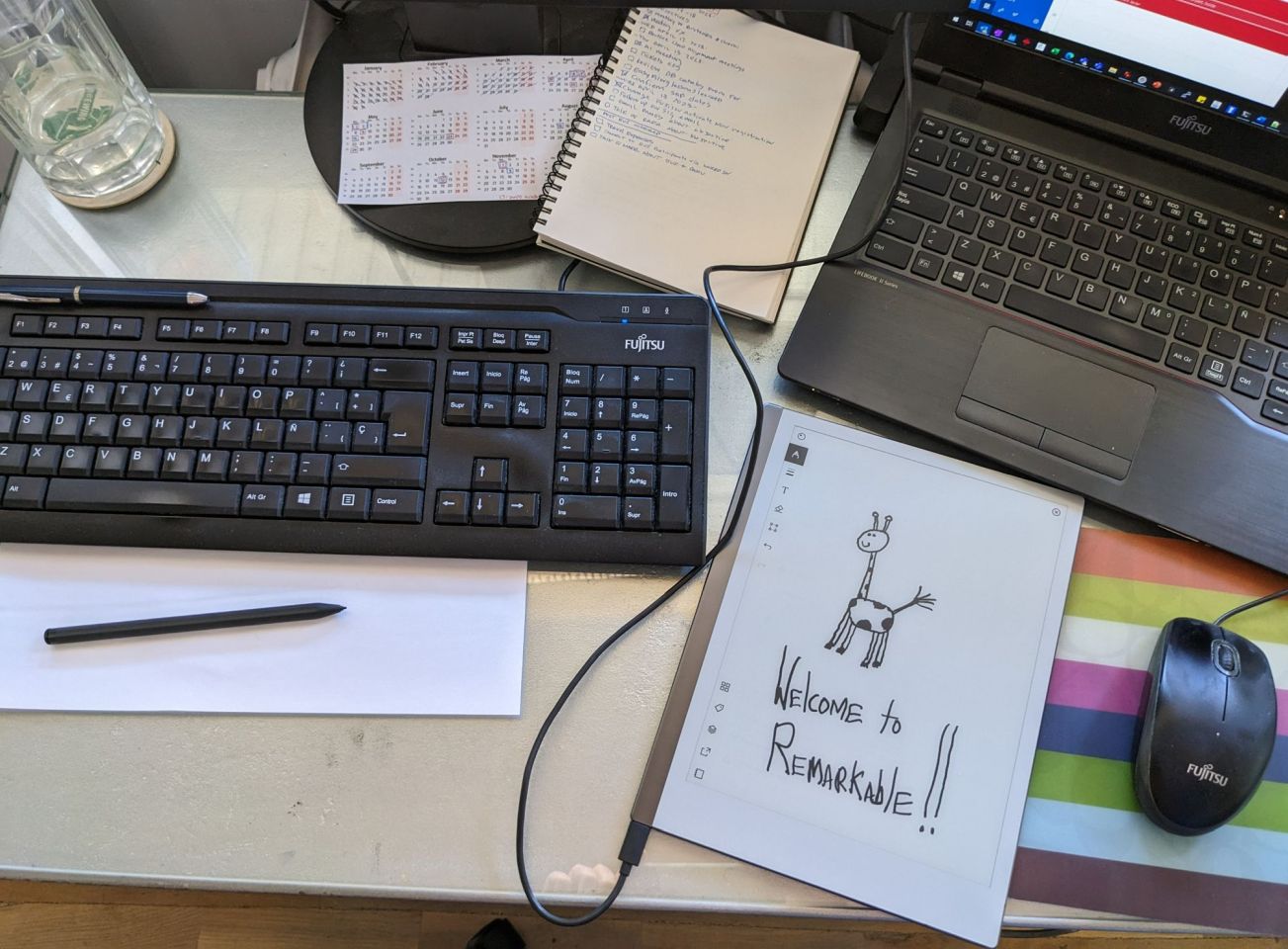
So I was at the office last week and suddenly the person sitting behind me in our hot desk area heard me talking and said, hey that’s Andrew (I imagine it was my strong american accent that gave me away). It was someone who we had never met in person so I stood and we did the normal communication initiation protocol of shaking hands and what not, when I saw on his desk something I have drooled over the webpage but never could make the plunge without really testing it out: a reMarkable. I immediately issued a RST to the communication initiation protocol that was only partially completed and said, “OMG is that what I think it is?!?!!!”. He was quite understanding and accepted the RST gracefully and began showing off the beauty. I was left impressed and througout the weekend I went to the site 5 or 6 times adding to the cart different options but always just could not bring myself to make the plunge as the price point is really quite expensive for Spain. Until Sunday afternoon when I decided, what the heck you only live once and does the youngest really need to go the university?
A bit of context: I have been obsessed with pen input since I first went to my mom’s work at TRW as a preteen and saw her interfacing with some CAD program with a pen device. Much later I was privileged to have been the owner of a Palm V (you can probably detect a trend of spending lots on shiny technological toys). Then much later even got a Samsung Note.
And it arrived today! Oh joy!
So first some unboxing pictures:
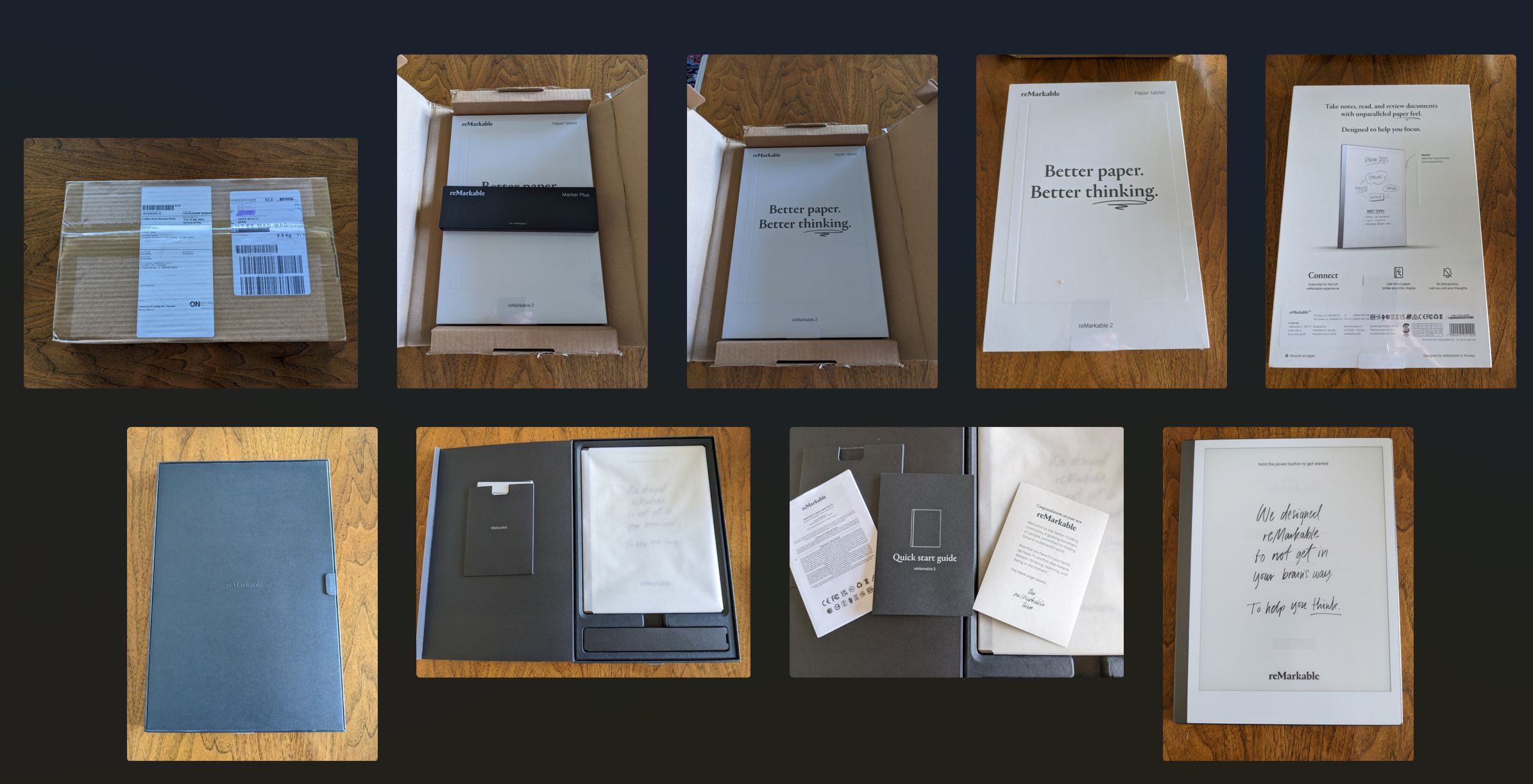

Just look how thin this thing is:

So I have been playing with it all afternoon and have been having quite a bit of fun.
There are multiple different writing implements to choose from:
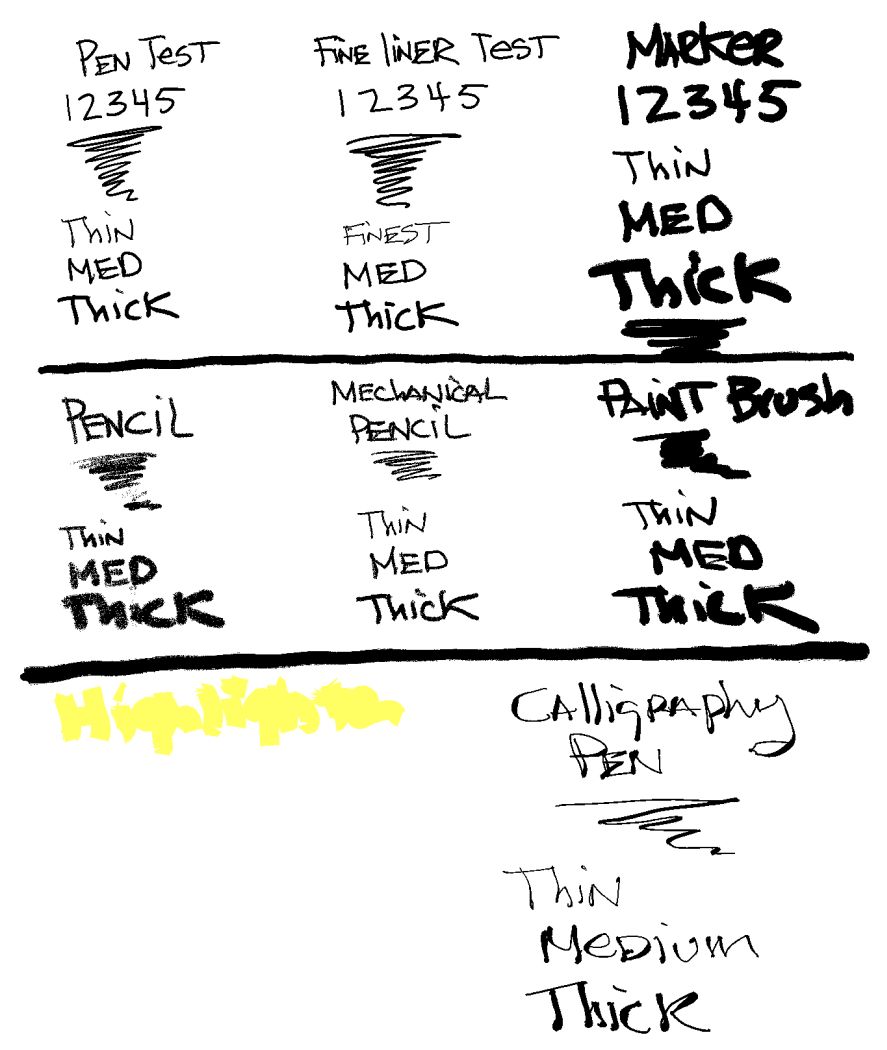
and the interface is really polished and well done.
So I will periodically document here a my impressions:
Thoughts after first few hours:
- writing on it is a dream
- the integration with desktop app and chrome extension to send webpages are very well done
- I am concerned how much would work if the company went out of business…
Thoughts after 24 hours (added 20/04/2023):
- discovered that there is access to underlining OS thereby alleviating my fears of having a useless device in the unfortunate situation the company goes out of business
- discovered vibrant hacking community
- discovered the world of calendar templates
- still trying to see if this adds more information dispersal or really helps me
Thoughts after about a week (added 28/04/2023):
- began using as an ebook reader and love it. I am re-reading Cryptonomicon for the third time. Man this book just is the best book ever. (Neal please don’t get mad, I downloaded an epub version from the PriateBay but I own a dead tree copy)
- love calendar PDFs that I created via ReCalendar. For my personal one I only created monthly summaries that I love using for the Seinfeld chain strategy. For my work calendar I love the weekly review summary, retrospective and daily pages for taking notes.
- I love that it is “open” and super easy to customize all the standard screens with my own drawings (something I would have liked to do with my Kindle but was not possible)
- The battery lasted a full week. This was the first week I had it and was playing quite a bit and I did not do any battery saving things like turning on airplaine mode or manually putting it to sleep instead of letting it sleeping on its own. Here is how the battery was at the start of every day until I had to charge it:
- 20/04/2023 100% Full charge
- 21/04/2023 89%
- 22/04/2023 66%
- 23/04/2023 63%
- 24/04/2023 54%
- 25/04/2023 44%
- 26/04/2023 19% put to charge over night
Thoughts after more than a year of use (added 13/09/2024):
- Still use my Remarkable daily at work as an organizer (ReCalendar) to take note of things that need to be done, weekly retrospectives, and monthly tracker of activities
- Have also used a lot as an ebook reader. Miss the function that the kindle has to lookup meaning of words, but do use tags to mark interesting passages in books
- The desktop software is very annoying in that it requires admin access so I no longer have it on my work device and always tries to update, even when I tell it not to
Thanks for reading and feel free to give feedback or comments via email (andrew@jupiterstation.net).